Images and badges: what great we’ve added to chats for users
Since July, our partners can activate sending images to a chat for users, create a developed system of badges and assign them to users to stimulate engagement and paid actions.
Let's see what’s new on the Watchers product side?
The developed badge system
Partners can create a comprehensive system of badges for awarding users, or assign a single badge to specific users or groups of users. Users themselves see a tooltip on how to get the badge and a notification about a new assignment. Users can be awarded multiple badges, and all of them will be visible on the user profile.
Pictures and images
Users can send pictures and images to a chat if you activate this opportunity. Users can send up to 10 pictures at once. Other users can report, react, and reply to messages with pictures. Admins and moderators on the client's side can block the image sending or just hide a sent picture. It is especially important that sending pictures can be disabled at any moment. In this case, the button to attach a picture will just disappear.
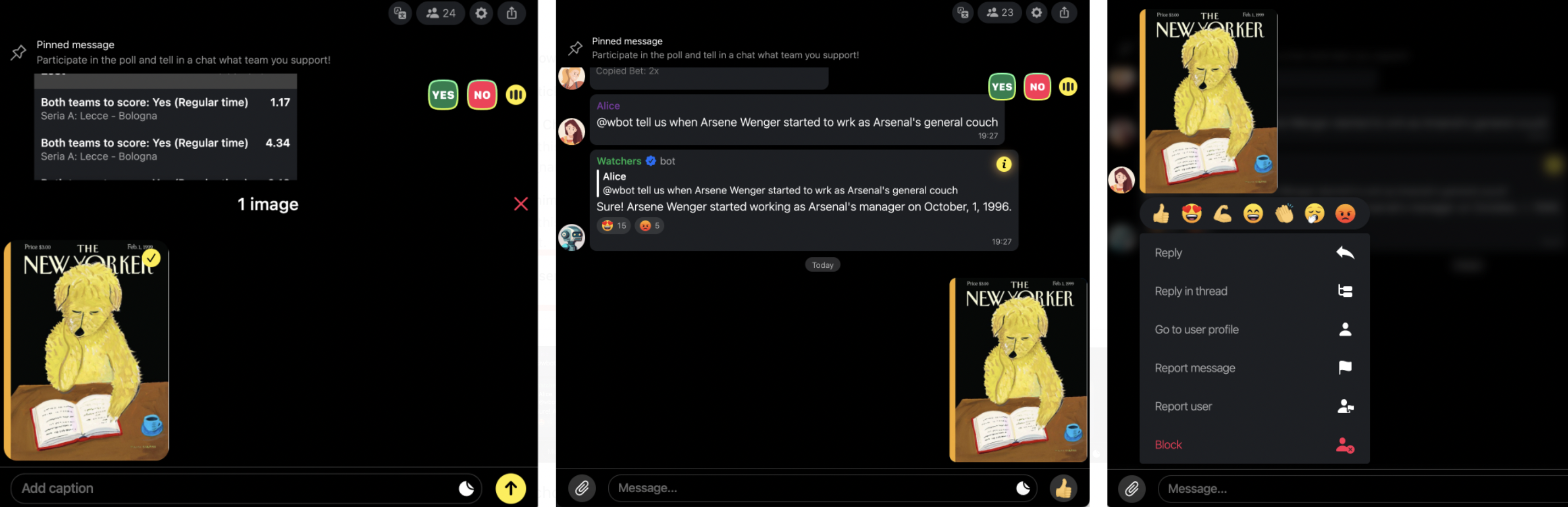
Some small adjustments
Moderation of threads is linked to their parental rooms
Threads can be moderated in the parental rooms, and all restrictions users have in the main room also apply to threads.
Notification about the activation of the autotranslation tool
Users will see the notification linked to the button if the partner activates the autotranslation feature for them (reminder: this feature allows users to communicate in a multilingual chat by choosing a needed language. All messages, including new ones, will be translated to this language automatically)
Admins can pin messages in a chat through the admin panel
There's no need to open the chat on the interface for this.
Opportunity to block users externally through a bearer token
It allows partners to block users, specifying a reason and a length, in a particular room or all rooms, or unblock them.
***
If you need help with activation or would like more details, please text us using the form below. We are here to help!
Boost your platform with
Watchers embedded tools for ultimate engagement
